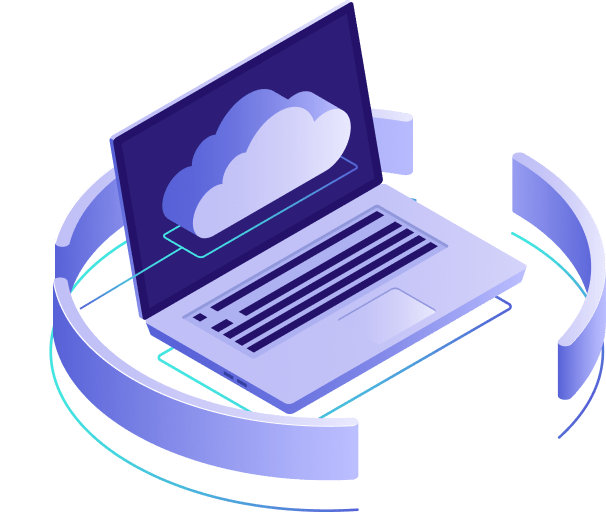Password Best Practices
Keeping your passwords secure is crucial for protecting your personal and professional data.
Use Long and Complex Passwords – Aim for at least 16 characters or longer, combining uppercase and lowercase letters, numbers, and symbols.
Avoid Common Words and Patterns – Stay away from dictionary words, sequential numbers, or easily guessed phrases.
Use Unique Passwords for Each Account – Never reuse passwords across multiple sites to prevent widespread breaches.
Consider Passphrases – A string of random words (e.g., "PurpleLightRunBay") can be easier to remember and harder to crack. complicate it with numbers and special characters.
Enable Multi-Factor Authentication (MFA) – Adding an extra layer of security, like a one-time code sent to your phone, significantly improves protection. Use Authenticator Apps where possible, Google Authenticator, Microsoft Authenticator etc.
Use a Password Manager – These tools generate and store strong passwords for you, so you don’t have to remember them all. Some will even report about passwords found in breaches and prompt you to update any compromised passwords.
Regularly Update Passwords – Change passwords periodically, especially after a security breach.
Check for Breached Passwords – Use services like Have I Been Pwned to see if your credentials have been compromised.
What do you think?
Share your thoughts, ideas and suggestions